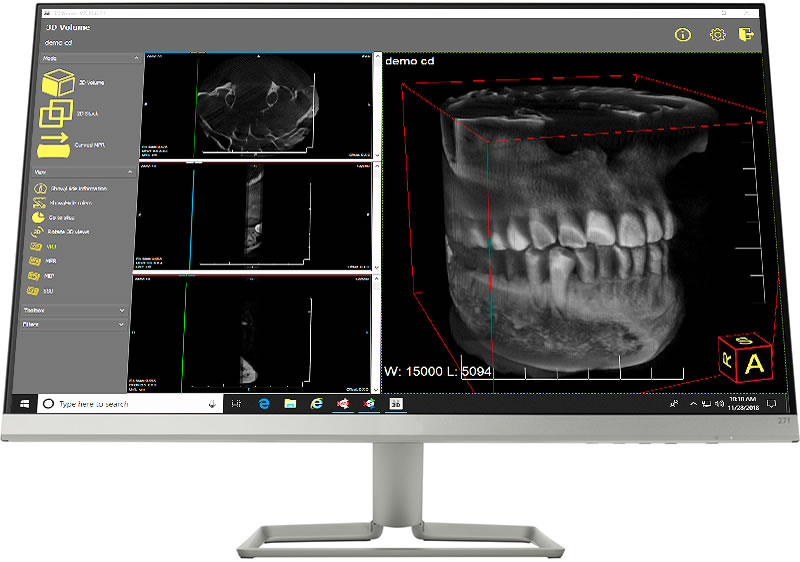CADI® ADVANCED
Features:

Use with multiple brands (2) of digital x-ray equipment
(Additional brands optional) |
|
| Use with any intra-oral camera |
|
| Network version |
|
| Image optimizer, real-time image filtering and filtering window |
|
| X-ray 16-bit viewer with windowing and auto-windowing |
|
| Import / Export: single images and image directories |
|
| Image processing and storage in medical DICOM format |
|
| Template Image Print |
|
| Advanced report writer |
|
| Automatic wifi import from digital cameras |
|
| Cosmetic imaging and whitening simulation |
|
| Implant module |
|
| Twain drivers |
|
CADI® BASIC
Features:

Use with any brand (1) of digital x-ray equipment
(Additional brands optional) |
|
| Use with any intra-oral camera |
|
| Network version |
|
| Image optimizer, real-time image filtering and filtering window |
|
| X-ray 16-bit viewer with windowing and auto-windowing |
|
| Import / Export: single images and image directories |
|
| Image processing and storage in medical DICOM format |
|
| Template Image Print |
|
| Advanced report writer |
|
| Automatic wifi import from digital cameras |
|
| Cosmetic imaging and whitening simulation |
|
| Implant module |
|
| Twain drivers |
|
CADI® ADD-ON
3D Viewer:
The new 3D Viewer module allows you to view 3D images directly from the CADI® image library. The powerful 3D Viewer is capable of generating multiplanar (MPR), volume (3D) and X-ray reconstructions. With the 3D Viewer you will be able to magnify or reduce an image. You can also rotate the 3D image around its centre for better viewing.
The 3D Viewer module provides 4 different volume reconstruction techniques: MPR, VRT, MIP and SSD. You will also find annotation and measurement tools like lines, rectangles, ellipses, text or even draw free hand paths so you can clarify your ideas on the images.
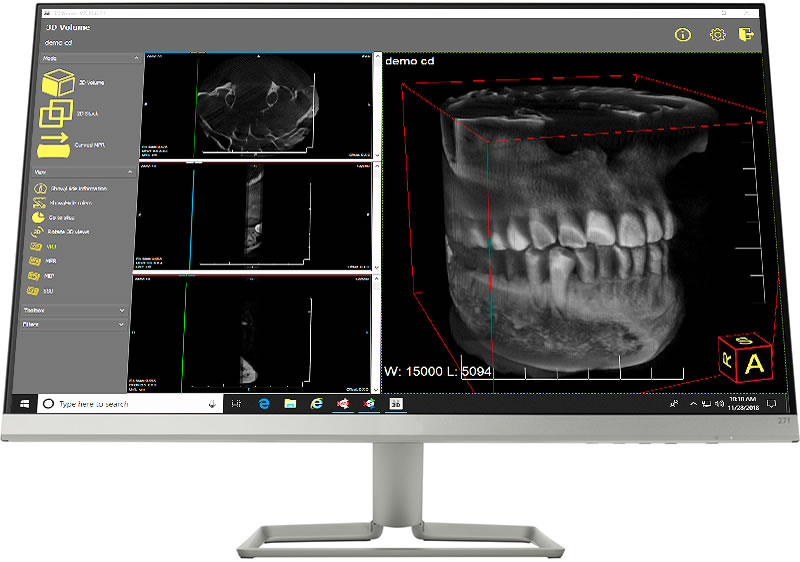
CADI® ADD-ON
DFO module:
Just enter the DFO module, set all the points needed to complete your analysis and your analysis will be automatically calculated and drawn on screen. No need to spend a large amount of time on drawing and calculating. With the DFO module it is easy to perform all kind of analysis.
With our optional Analysis Editor, you can build your own analysis from scratch or from any existing analysis. With our scripting technology, you can even display text, drawings on the analysis for better viewing. Combining measurements from dif-ferent analysis is done in a couple of clicks. You can export your analysis to every DFO user to let them use your analysis.